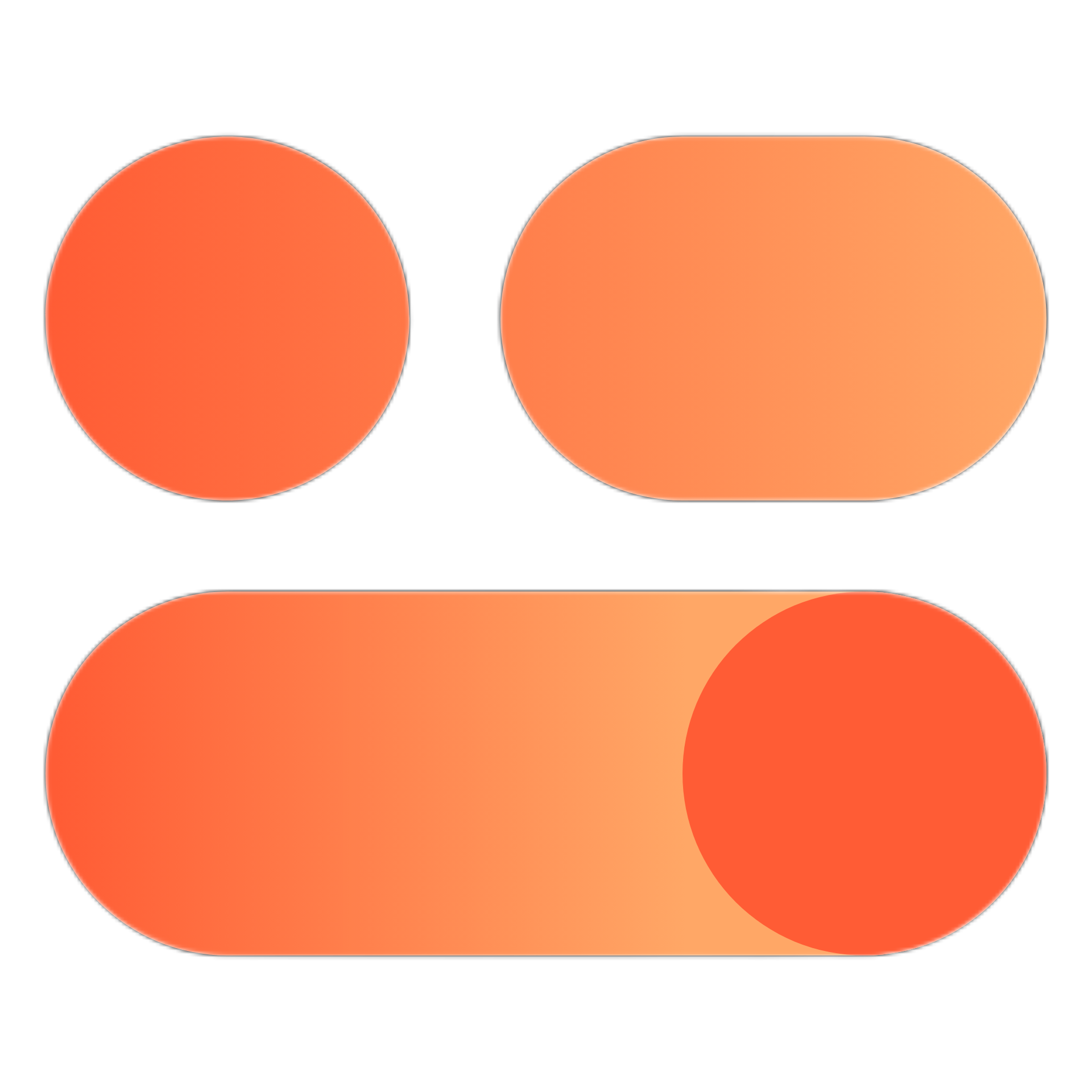Engage your community
Streamline social monitoring and improve responsiveness with a unified inbox.
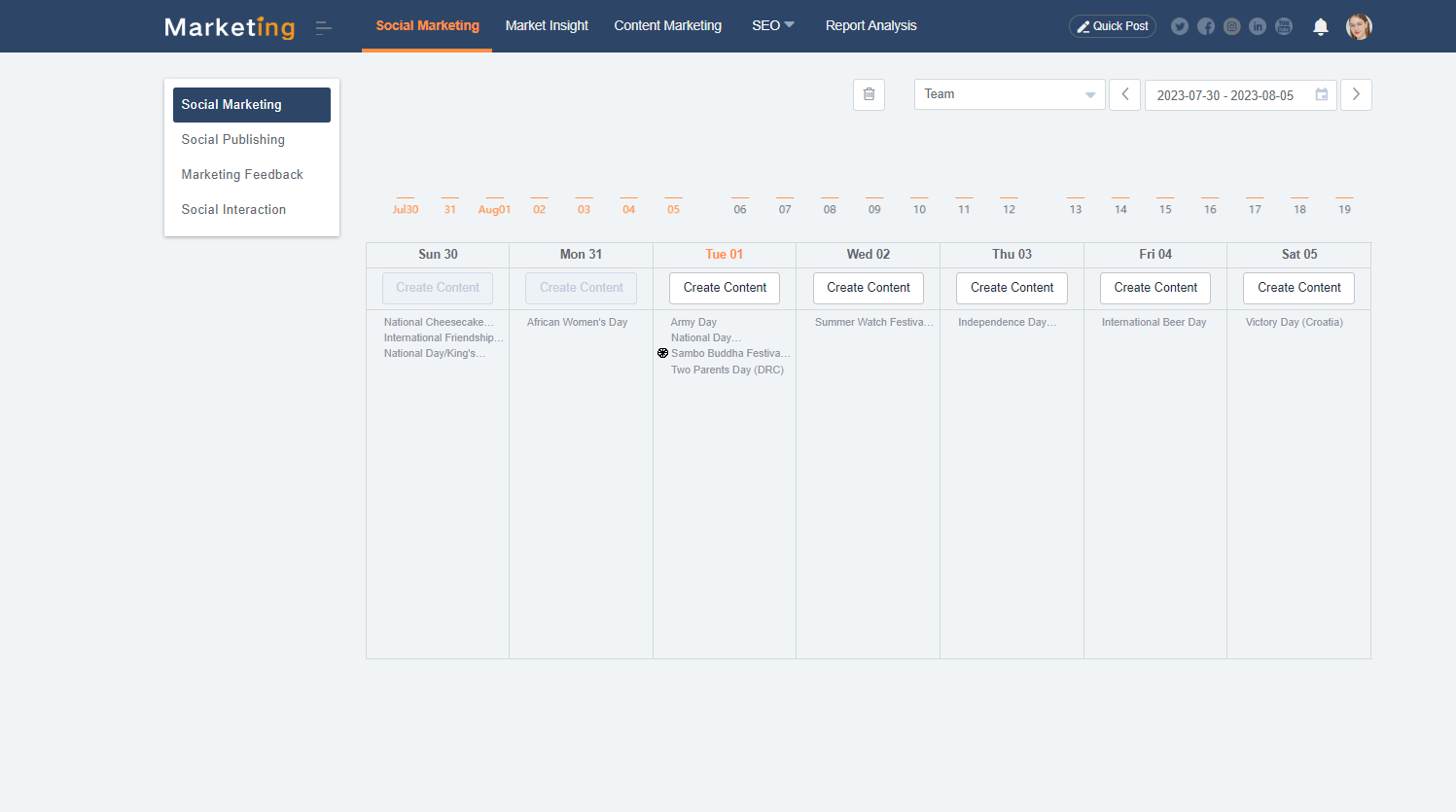
Engage your community
Streamline social monitoring and improve responsiveness with a unified inbox.
Consultation with experts-
Share templates with your team to build on prior successes
-
Personalize & send sales emails via Outlook, Office 365, or Gmail
-
Report on email open rates, link click-throughs, and attachment downloads
Send more sales emails in less time.
Writing a relevant sales email can take hours. Repeating that process for multiple prospects can eat up your entire week.
With HubSpot, you can quickly build email templates using an intuitive interface and pre-made designs. Customize each template to match your brand and content needs. When you’re ready to contact prospects, personalize and send each email in seconds directly within your inbox.
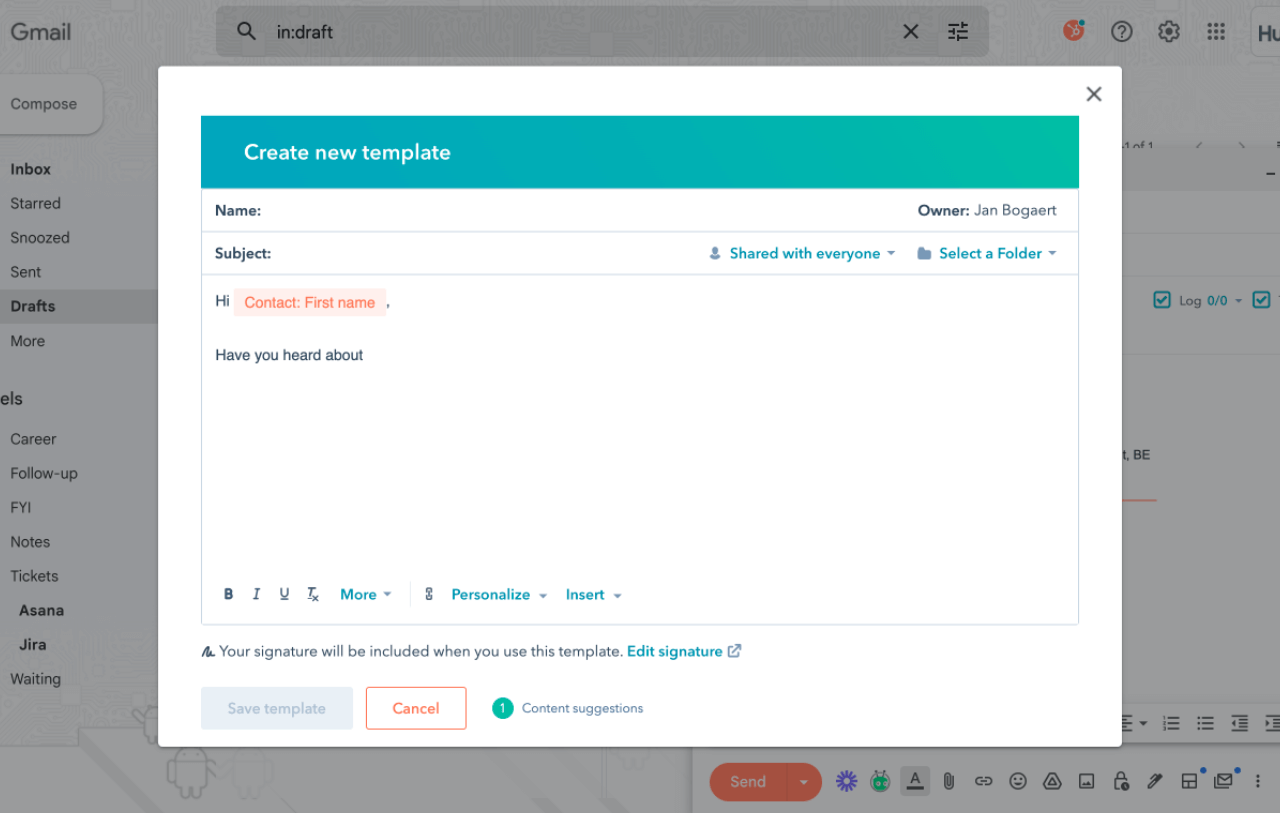
Turn successful emails into reusable templates.
Constantly churning out new email content and designs can strain your team’s bandwidth. Instead of repeating the same process multiple times, replicate the success of prior emails by turning them into customizable templates that can easily be shared with your team.
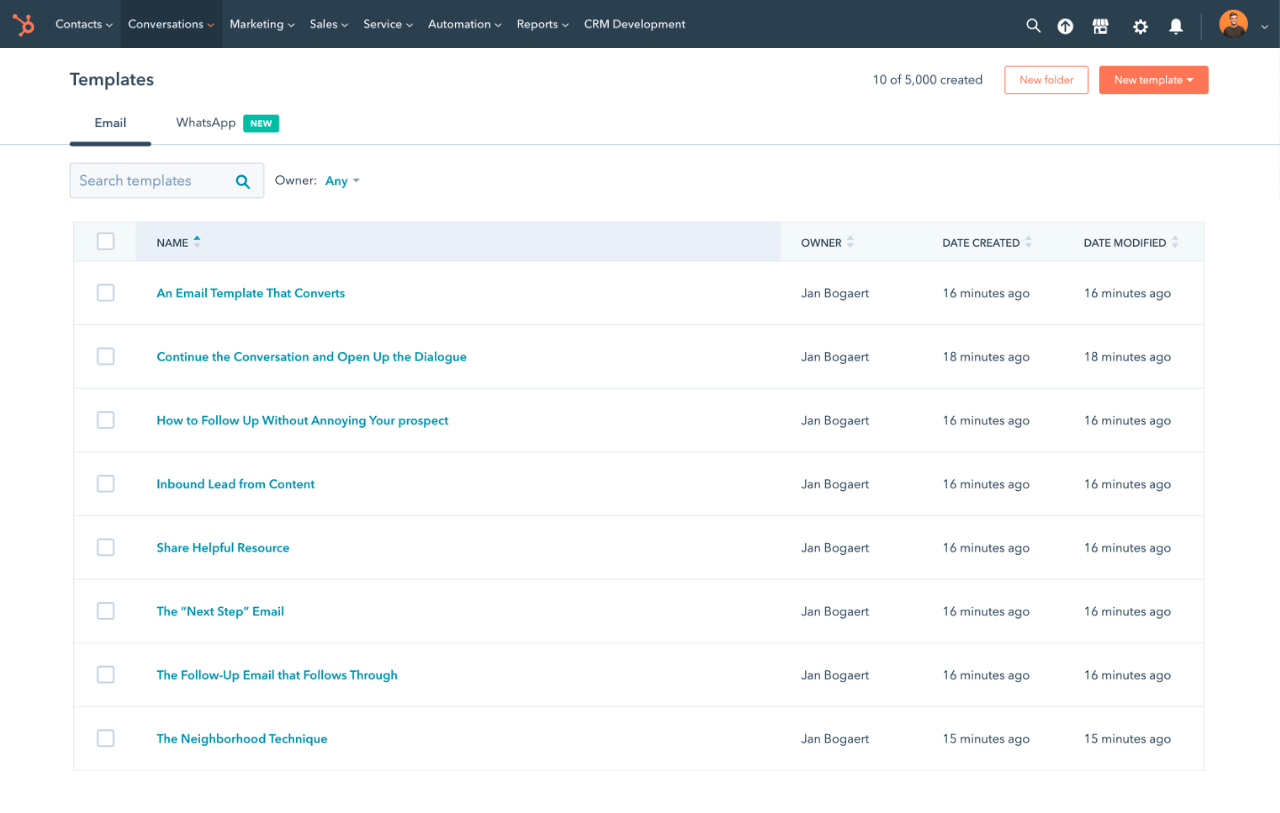
Optimize email templates with built-in reporting.
With HubSpot’s email template builder, you get real-time insight into email open rates, attachment clicks, and more. You can then use those metrics to determine which templates perform best and double-down on the content that converts.
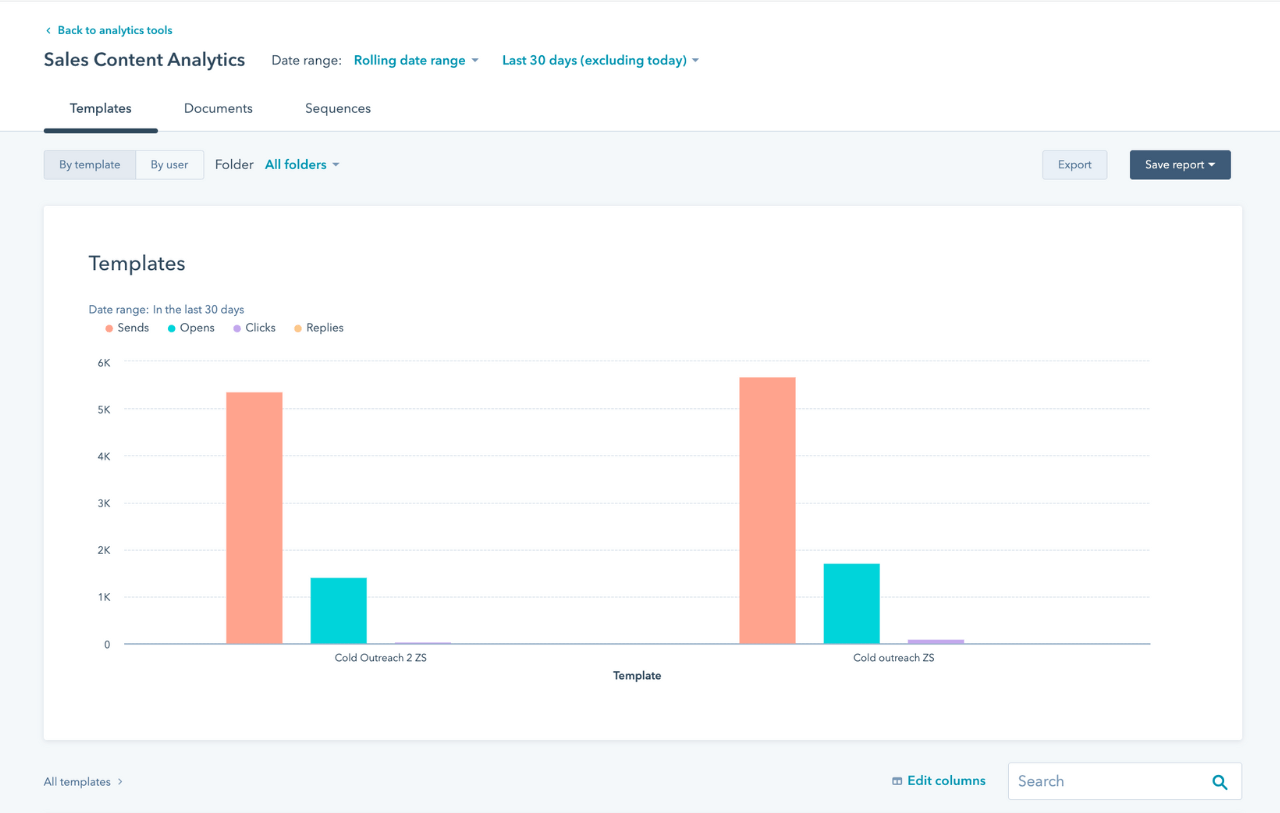
Personalize your one-on-one emails at scale.
Keep your prospects engaged by tailoring the content in your email templates. Easily add personalization tokens, relevant sales documents, and meeting links. Or include a personalized video through the built-in Vidyard integration.
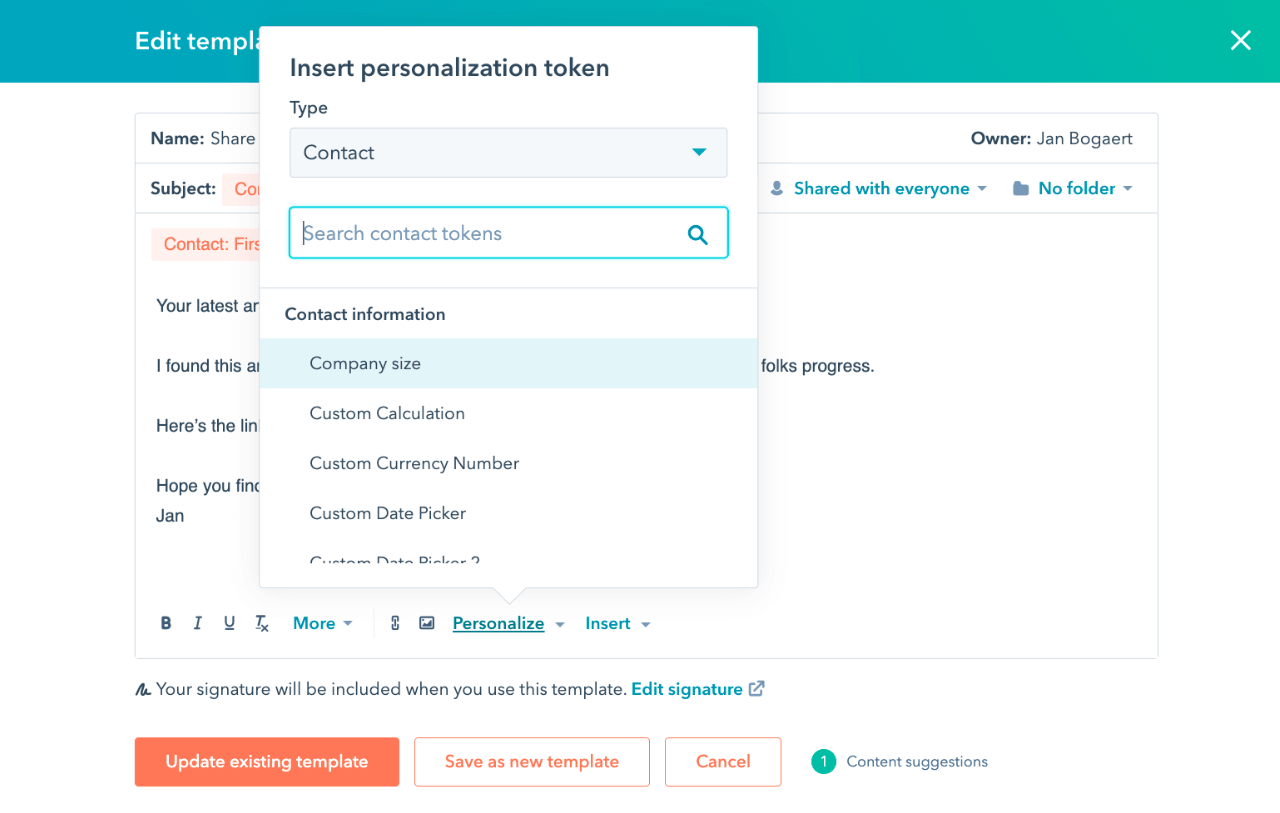
Send email templates from your inbox.
HubSpot’s email template builder is compatible with the apps your team already uses, so you can see and send templates straight from your inbox. Personalize and send sales emails from your email platform of choice — Gmail, Google Workspace, Outlook, or Office 365.
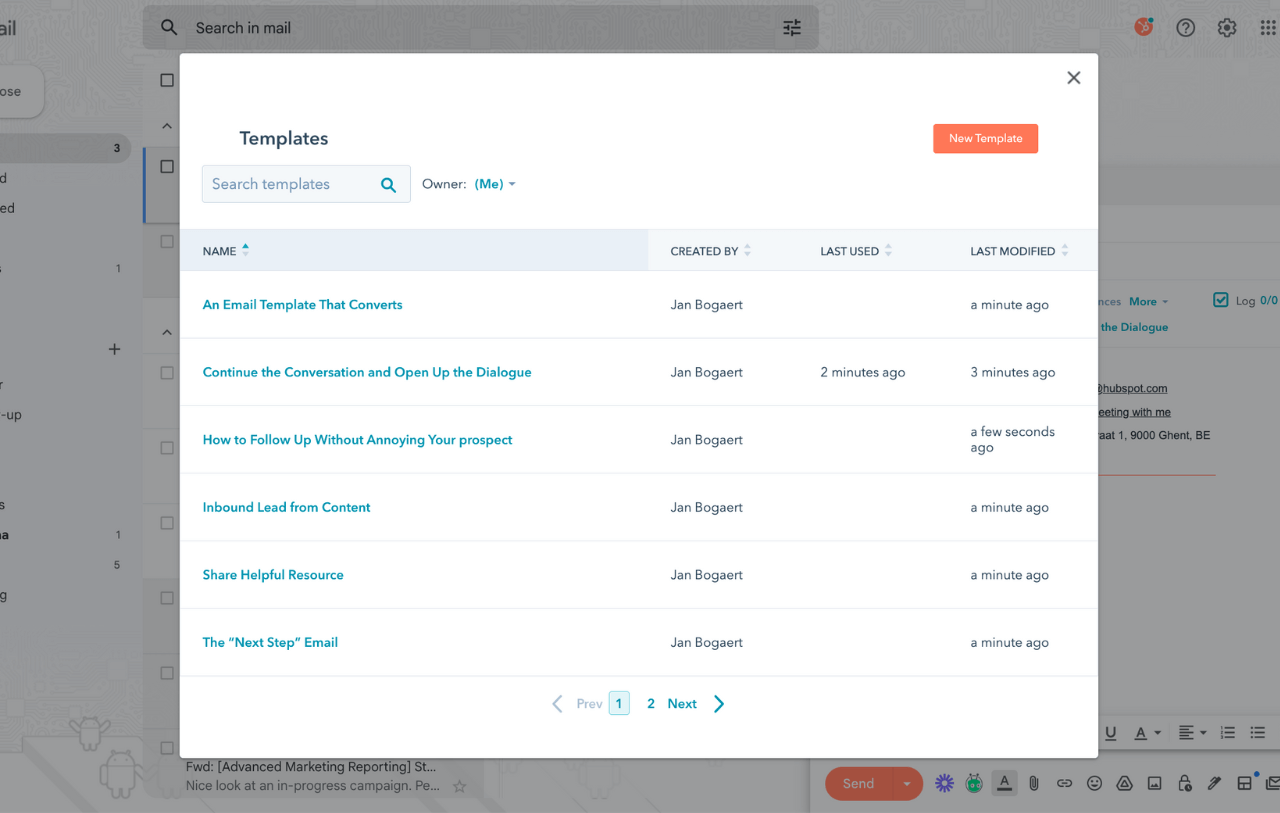
Have questions? Give us a call and we'll walk you through it.
+1-6464576250Related Resources
If you’re interested in live chat software, these related resources may help.
Frequently Asked Questions
Website Hub is Professional B2B brand independent website and shopify shop building.Build and scale with confidence. From powerful site infrastructure to advanced business solutions—we've got you covered.
Chat Box Hub is Connect across multiple channels(website\facebook\whatsapp).Manage all customer interactions in one place for more effective customer service.
Customers love chatting because it's quick, convenient, and simple. 51% of them prefer live chat over email and phone!
Sales Hub is powerful sales CRM software designed to help you close more deals, deepen relationships, and manage your pipeline more effectively. It offers the tools you need to boost productivity, shorten deal cycles, and make the sales process more human — all on one powerful, easy-to-use platform.
Sales Hub is available in two editions: Professional, and Enterprise. Each plan is designed to fit a different budget and includes tools to solve specific customer problems. This means that you can find a plan to fit your needs, whether you work for a small business or a booming enterprise.
Traffic Customization Hub is Increase precise traffic for enterprises and build a double-class enterprise
Popular Features in RocDesk's CRM
Live chat software is available in RocDesk's CRM platform. Explore additional CRM features below.